Still can't figure out how to get the actual little box fing showing when I do this - any pointers from anyone?
Will have to make do with a bit of copy & pasting & editing:
(well, wouldn't you just hate to know your number came out 2nd? So close...)
Will have to make do with a bit of copy & pasting & editing:
(well, wouldn't you just hate to know your number came out 2nd? So close...)
Random Integer Generator
Here are your random numbers:
15
Timestamp: 2010-02-06 17:47:47 UTC
Here are your random numbers:
15
Timestamp: 2010-02-06 17:47:47 UTC
Which I work out to be the newly returned to BlogLand...
Jo King!
Email over your address Jo & I'll get your li'l bundle on it's way :D

My Valentine Candy finishes t'morrow peeps, make sure you've added yourself into the draw (obviously no need to bother if you don't like the look of it...that'd just be kinda silly)
Have a good evening!
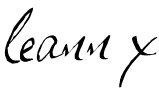
Jo King!
Email over your address Jo & I'll get your li'l bundle on it's way :D

My Valentine Candy finishes t'morrow peeps, make sure you've added yourself into the draw (obviously no need to bother if you don't like the look of it...that'd just be kinda silly)
Have a good evening!
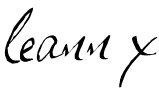








3 comments:
Congrats Jo!!
Leann, The easiest way would be to get the box up, press print screen on your keyboard, then go into paint or whatever image software you use, paste it and crop/cut out the box. Save it and add it to the blog post :)
congratulations to Jo!
hugs, annie x
Thanks so much Leann! I've e-mailed you my details x
Post a Comment